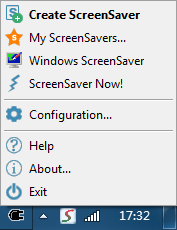
"My ScreenSavers" is a ScreenSaver management function.
You can manage your ScreenSavers in your system.
The Windows "Display Property" contains a list of ScreenSavers, but it only lists the ScreenSaver files in the Windows or Windows System directory. If your ScreenSaver files are placed in an user's directory, normally they are not listed, and you cannot even select one of them. Now "My ScreenSavers" in !Easy ScreenSaver Station can list all your ScreenSavers, including those that are not made by !Easy ScreenSaver Station.
Click or right click the tray icon, a menu shows. Click "My ScreenSavers" to open the "My ScreenSavers" window. There may be no ScreenSaver listed in the window when you open it the first time.
When a ScreenSaver is made by !Easy ScreenSaver Station, it is added to "My ScreenSavers" listing automatically. To add a ScreenSaver to the list, please
Drag and Drop, that is drag your ScreenSaver file from Windows Explorer and drop it into "My ScreenSavers" window. If the ScreenSaver is not listed, it will be added, or the listed one will be highlighted. You can also click the button Add and select the ScreenSaver file to add it to the list.
To list all the ScreenSaver files in your system, please click the button "Search". Once the button "Search" is clicked, the caption is changed to "Stop". !Easy ScreenSaver Station immediately begins to search the fixed disk entirely, and list the found ScreenSavers. To stop the searching progress, click the button "Stop".
Now your ScreenSavers are listed with the ScreenSaver name and the filename. Click the buttons right side to run, install or config the selected one. If the selected ScreenSaver is made by !Easy ScreenSaver Station, the button "Edit" right side will be enabled. Click it to edit it with !Easy ScreenSaver Station. To remove one from the listing, please click the button "Delete". It will be removed quickly and silently.
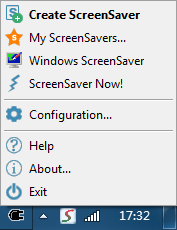 "My ScreenSavers" is a ScreenSaver management function.
"My ScreenSavers" is a ScreenSaver management function.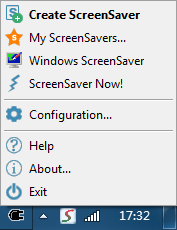 "My ScreenSavers" is a ScreenSaver management function.
"My ScreenSavers" is a ScreenSaver management function.